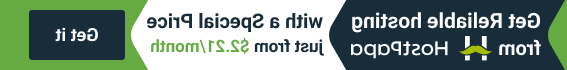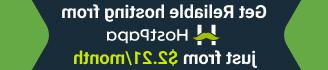- Web templates
- E-commerce Templates
- CMS & Blog Templates
- Facebook Templates
- Website Builders
“tinySlider”
March 17, 2011
tinySlider is a simple to manage jQuery slider with a minimal number of features.
JavaScript
We should include jQuery framework and jquery.tinySlider.js by pointing src attribute in the script tag to those .js files. Initialization script we place in the section. It initializes the element with the class name .class1 In the code example below you can see that a couple of sliders can be initialized at once, by separating class names with comma:
Initialization script we place in the section. It initializes the element with the class name .class1 In the code example below you can see that a couple of sliders can be initialized at once, by separating class names with comma:
 It supports the following parameters: easing, duration, prev, next, pagination.
It supports the following parameters: easing, duration, prev, next, pagination.
HTML
Below you can see general HTML script representation: The slider itself is represented with a bulleted list (
The slider itself is represented with a bulleted list (- tag) inside div container. In order to add another slide you just need to add a bulleted list item
- .
Links prev and next should relate to div container as child elements. Or you can use triggers for the buttons as below:
 You can also add pagination, which should relate to the div container as child element.
You can also add pagination, which should relate to the div container as child element.
 rel – defines number of the slider (count starts from 0);
tiny_pagination is a default class for pagination element (you can define another class name in the head initialization section).
rel – defines number of the slider (count starts from 0);
tiny_pagination is a default class for pagination element (you can define another class name in the head initialization section).