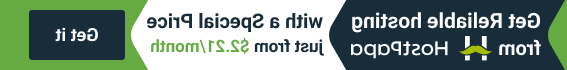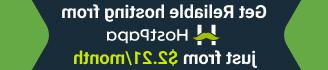- Web templates
- E-commerce Templates
- CMS & Blog Templates
- Facebook Templates
- Website Builders
WooCommerce. How to manage product title length
March 13, 2015
This tutorial will show you how to manage the length of product title in WooCommerce.
WooCommerce. How to manage length of product titleIn order to change the length of products title, you should work with Cherry Options:
Navigate to Dashboard > Cherry Options > Cherry Options > Shop Settings. Locate ‘Product title length limit’ section under this tab. It contains max number of words which will be shown in product title on catalog page.
Replace the default number with the one you need. If you’d like to display full title, then section should be empty:

Click ‘Save Options’ button at the bottom to update the changes.
Get back to the front-end of the store, refresh it. The length of the products titles will be updated.
Feel free to check the detailed video tutorial below:
WooCommerce. How to manage length of product title